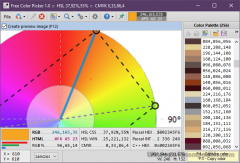Free Color Picker 1.0 Details
Freeware 1.6 MB
Publisher Description
 Free Color Picker is a program that lets you capture the color of any pixel displayed on the screen. To capture a color, just move the cursor to the desired position and press the F4 key. The color below the cursor will be added to the color palette located in the right part of the main window.
To facilitate color capturing, there is a screen magnifier in the center of the main window that displays an enlarged image around the current cursor position. The maximum magnification is 30x.
Any captured color can be changed freely using the built-in color editor. In addition, the program allows easy modification of the entire color palette, sorting according to various criteria, generating random colors for given ranges of RGB component colors, searching for triad colors on a color wheel and many more.
The most important features:
* Capturing the color of the pixel under the cursor (F4 keyboard shortcut).
* Copy the color code under the cursor to the system clipboard in the format selected by the user (F3 hotkey).
* Screen magnifier that enlarges the screen content around the current cursor position with a maximum magnification of 30x.
* The ability to capture the pixel color at user-specified screen coordinates.
* Automatic capturing of color under the cursor at user-specified time intervals.
* Collapsible main window of the program (F11 shortcut).
* The ability to pick-up colors from PNG, JPG, BMP and GIF graphic files opened in the program.
* Displaying color numeric codes and copying them in 9 popular formats used on websites and in various programming languages.
* Saving and loading color palettes in a proprietary format (JSON text files with the .colors extension) and in the format used by GIMP program (.gpl files).
* An advanced color palette editor that allows you to change the name and value of each color, sort, number, move, add and remove colors, insert colors from external files into the current palette.
Free Color Picker is a program that lets you capture the color of any pixel displayed on the screen. To capture a color, just move the cursor to the desired position and press the F4 key. The color below the cursor will be added to the color palette located in the right part of the main window.
To facilitate color capturing, there is a screen magnifier in the center of the main window that displays an enlarged image around the current cursor position. The maximum magnification is 30x.
Any captured color can be changed freely using the built-in color editor. In addition, the program allows easy modification of the entire color palette, sorting according to various criteria, generating random colors for given ranges of RGB component colors, searching for triad colors on a color wheel and many more.
The most important features:
* Capturing the color of the pixel under the cursor (F4 keyboard shortcut).
* Copy the color code under the cursor to the system clipboard in the format selected by the user (F3 hotkey).
* Screen magnifier that enlarges the screen content around the current cursor position with a maximum magnification of 30x.
* The ability to capture the pixel color at user-specified screen coordinates.
* Automatic capturing of color under the cursor at user-specified time intervals.
* Collapsible main window of the program (F11 shortcut).
* The ability to pick-up colors from PNG, JPG, BMP and GIF graphic files opened in the program.
* Displaying color numeric codes and copying them in 9 popular formats used on websites and in various programming languages.
* Saving and loading color palettes in a proprietary format (JSON text files with the .colors extension) and in the format used by GIMP program (.gpl files).
* An advanced color palette editor that allows you to change the name and value of each color, sort, number, move, add and remove colors, insert colors from external files into the current palette.
Download and use it now: Free Color Picker
Related Programs
Color Picker
Free Color Picker is a nice looking, lightweight yet powerful app that will help you to pick color from anywhere on your desktop. Whether you are developing a website or designing in photoshop Free Color Picker is designed to work...
- Freeware
- 14 Feb 2021
- 1.75 MB
Color Picker Pro
Pick single or multiple pixel colors anywhere on your screen in more than 25 formats with advanced and feature-rich color picker! The program supports picking colors from even dynamic content like DirectX. Its built-in color converter lets you convert colors...
- Shareware
- 20 Jul 2015
- 302 KB
3D Color Picker
Color comes in 3 dimensions, red, green, and blue. Hence, color is best visualized in 3d. It allows for a common sense visualization throughout the spectrum. By plotting in 3 dimensions the software allows ready access to any portion of...
- Freeware
- 03 Nov 2015
- 11.63 MB
Jedi Color Picker
Jedi Color Picker is an intelligent assistant for working with colors not just for webdesign. Customizable eye dropper along with several input-output formats in a compact, clean and intuitive package. Eye dropper - customizable on the fly using the mouse...
- Freeware
- 20 Jul 2015
- 2.49 MB
Color Mix Screensaver
Looking for a screensaver that is both visually stunning and mesmerizing? Look no further than the Color Mix Screensaver. This free screensaver displays an ever-changing blend of vibrant colors, reminiscent of fluid mixing and swirling in a mesmerizing dance. The...
- Freeware
- 06 Apr 2023
- 2.19 MB